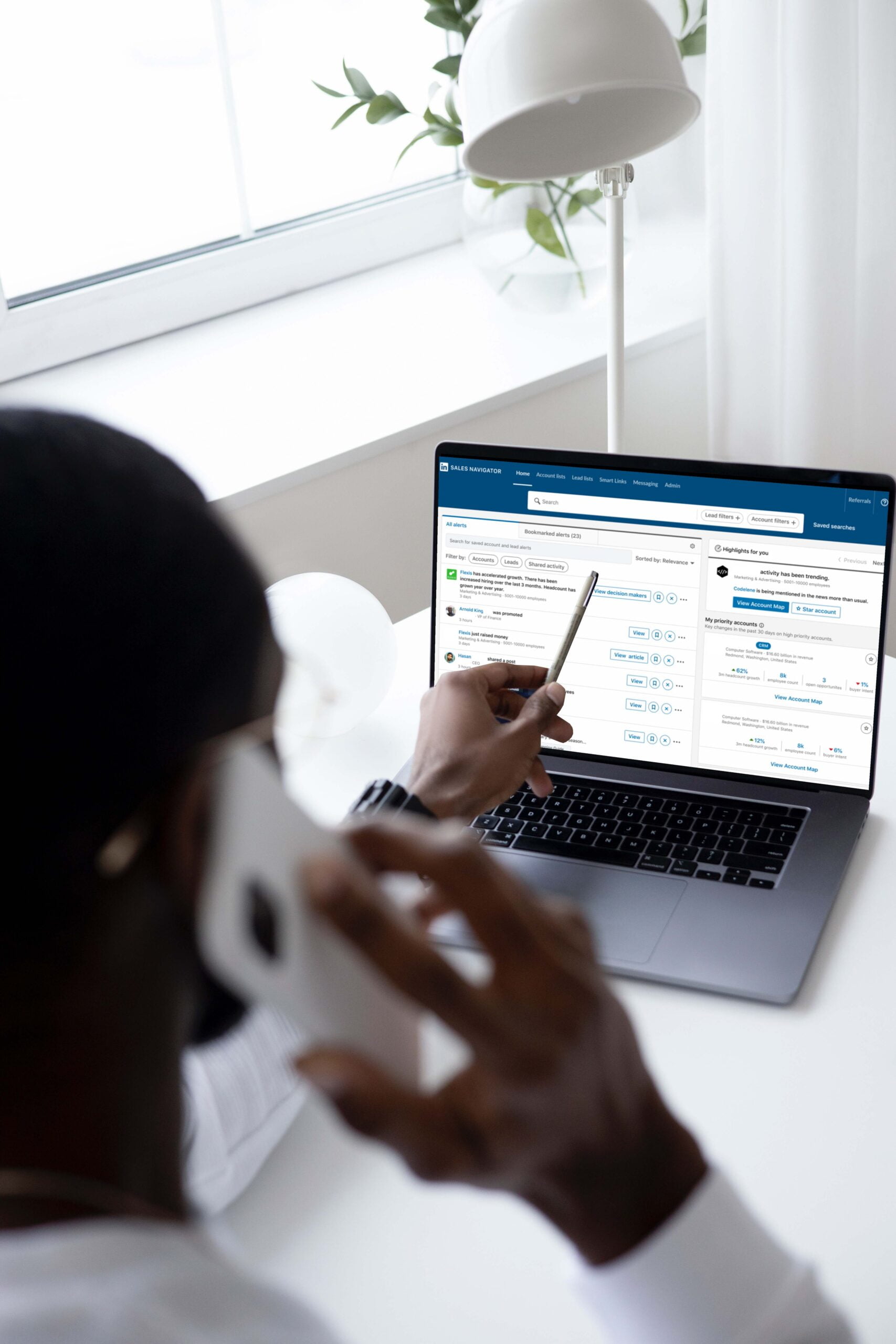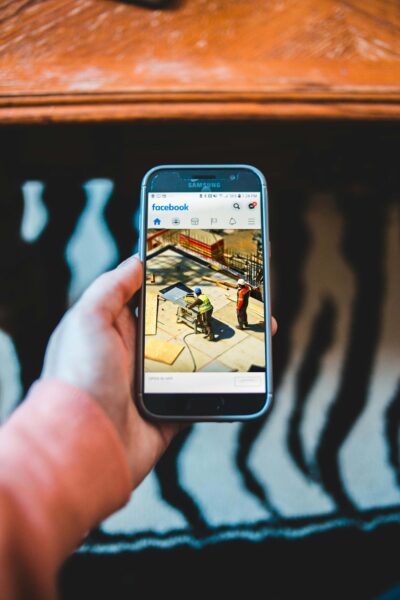Quality lead lists are the linchpin of successful lead generation on LinkedIn. These meticulously curated lists ensure that your outreach efforts are precise, efficient, and focused on individuals who align with your target audience.
By using such lists, you can increase conversion rates, maintain a professional image, and make the most of your resources, ultimately enhancing your ability to get leads on LinkedIn.
Key takeaways
- LinkedIn Sales Navigator is a powerful tool for precise lead generation on LinkedIn, offering advanced search filters and personalized lead recommendations.
- Defining and understanding your target audience is essential to effective lead generation, allowing you to tailor your outreach efforts.
- Effective searches on LinkedIn involve using keywords, filters, and Boolean operators to pinpoint potential leads accurately.
- Utilizing filters and operators helps refine search results, ensuring your outreach is targeted and relevant.
- Managing search results, especially in specific locations, streamlines lead identification and engagement.
- Regularly updating and cleaning your lead list is crucial to maintaining its accuracy and relevance.
- Nurturing leads through the sales funnel involves guiding them through various stages, from awareness to conversion, through consistent and meaningful communication.
- Compliance with LinkedIn’s policies is essential to avoid penalties or restrictions while conducting lead generation activities on the platform.
Introduction to LinkedIn Sales Navigator as a powerful tool

LinkedIn Sales Navigator is a potent tool for LinkedIn lead generation. It extends beyond LinkedIn’s standard platform, providing advanced lead generation capabilities. With LinkedIn’s more than 930 million members, users can identify and target prospects more precisely, access in-depth insights about potential leads, and streamline the process of building valuable connections.
This specialized tool equips businesses and professionals with the tools they need to supercharge their lead generation efforts on LinkedIn, making it an indispensable asset in today’s competitive landscape.
What you should know about LinkedIn Sales Navigator
LinkedIn Sales Navigator is a powerful tool designed to revolutionize your LinkedIn lead generation efforts. It empowers users to find leads on LinkedIn more effectively by providing advanced search filters and personalized lead recommendations.
With Sales Navigator, you can identify prospects that align precisely with your target audience criteria, access valuable insights on potential leads, and engage with them strategically. It’s the ultimate resource for anyone looking to harness the full potential of LinkedIn for lead generation, offering a competitive edge in the quest to connect with and convert high-quality LinkedIn leads.
What is LinkedIn Sales Navigator?
LinkedIn Sales Navigator is a specialized tool that plays a pivotal role in lead generation on LinkedIn. It offers a wealth of features and strategies for those looking to effectively generate leads on LinkedIn.
This premium subscription service enables users to proactively find leads on LinkedIn by applying advanced search filters based on specific criteria like industry, job title, location, and more.
It also provides personalized lead recommendations, making it easier to discover potential prospects. Moreover, Sales Navigator equips users with insights into lead activities, such as job changes or engagement with your content.
This information helps users engage with their leads more personalized and meaningfully, ultimately making LinkedIn an invaluable platform for lead generation.
How to use LinkedIn for lead generation efforts
LinkedIn is a potent platform for lead generation. To effectively generate leads on LinkedIn, optimize your profile, define your target audience, and consistently share valuable content.
Connect strategically, engage in relevant groups, and leverage advanced search tools to find prospects. LinkedIn Sales Navigator can enhance your lead management efforts.
Initiate meaningful conversations, provide value, and analyze performance with LinkedIn’s analytics. Utilize LinkedIn ads and Lead Gen Forms for broader reach. Networking and consistent follow-up are crucial for successful lead generation on this platform.
Key features and benefits
LinkedIn Sales Navigator offers powerful features for generating leads and enhancing your LinkedIn lead generation strategy. Its advanced search filters enable precise lead targeting, helping you find potential customers who closely match your criteria.
The integration with LinkedIn Groups expands your reach within niche communities, while real-time alerts ensure you stay informed about key prospects. Access to in-depth insights allows for tailored engagement, improving the chances of converting leads into customers.
Additionally, Sales Navigator streamlines lead generation with Lead Gen Forms, simplifying the process of collecting contact information. With CRM integration, you can manage leads seamlessly, optimizing your efforts.
Overall, Sales Navigator boosts efficiency, ROI, and data-driven decision-making in your lead generation efforts, making it an invaluable tool for businesses and professionals.
Pricing and subscription options
LinkedIn offers several pricing and subscription options to cater to various needs regarding lead generation on the platform. They range from a free basic account to premium plans like LinkedIn Premium and LinkedIn Sales Navigator.
The free account is suitable for those starting to explore how to generate leads on LinkedIn, offering basic networking capabilities. LinkedIn Premium adds features like expanded InMail messaging and access to more profiles.
However, LinkedIn Sales Navigator is the go-to choice for serious lead generation efforts. It provides advanced lead search, lead recommendations, and CRM integration (for some platforms) making it an indispensable tool for effectively finding and engaging potential leads.
Choosing the right subscription depends on the scale and sophistication of your LinkedIn lead generation strategy.
Identify your target customer for LinkedIn lead generation
Identifying your target customer is a critical first step in successful LinkedIn lead generation. To effectively generate leads on LinkedIn, you must define your ideal audience by considering factors such as industry, job title, location, years of experience, and more.
Knowing how to find leads on LinkedIn starts with clearly understanding who you’re looking for. This precision enables you to tailor your outreach efforts, ensuring that your engagement with potential LinkedIn leads is relevant and meaningful, ultimately increasing your chances of success in lead generation on the platform.
How to find leads on LinkedIn?
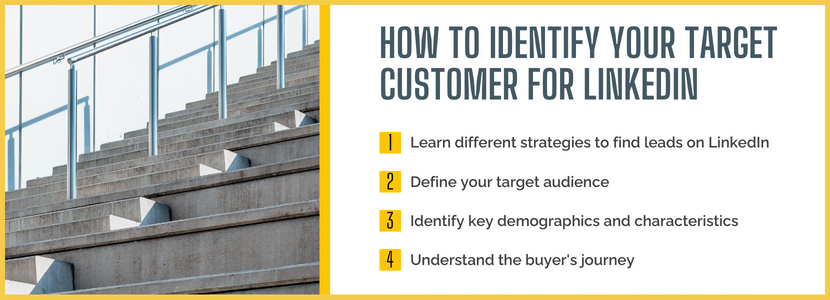
To find leads on LinkedIn effectively, you can utilize a multi-faceted approach. Start by using LinkedIn’s advanced search filters to narrow down prospects based on criteria such as industry, job title, location, and company size.
Join and actively engage in relevant LinkedIn groups, where you can identify potential leads within specific niches. Keep an eye on your existing connections and their connections, as they can often lead you to valuable prospects.
Additionally, regularly monitor your LinkedIn feed for updates from potential leads, enabling you to engage with their content and initiate conversations. Combining these strategies with a clear understanding of how to generate leads on LinkedIn can significantly enhance your lead-finding efforts on the platform.
Define your target audience
Defining your target audience is a pivotal step in the process of finding and generating LinkedIn leads. Begin by establishing specific criteria such as industry, job titles, geographic location, and company size that align with your ideal customer profile.
Pro tip: Marketing is about finding ideal customers that will be easy to work with from both your perspective and the customers. If you’re going to spend advertising dollars attracting these people, you better make sure you only spend money on ads to attract the people you want to work with. Spend considerable time understanding the reasons your best customers work with you and that you build your operations to position better products and services to those individuals.
This laser-focused approach allows you to leverage LinkedIn’s search features effectively. By understanding how to find leads on LinkedIn based on these criteria, you can identify and connect with potential leads who are most likely to be interested in your offerings.
This tailored approach enhances the efficiency and effectiveness of your lead generation efforts, increasing your chances of building valuable business connections on the platform.
Identify key demographics and characteristics
Identifying key demographics and characteristics is essential for successful lead generation on LinkedIn. To generate leads on LinkedIn effectively, you must analyze and understand the traits and behaviors of your target audience.
This includes factors such as industry, job titles, experience level, company size, and even specific interests or affiliations. Recognizing these key demographics and characteristics allows you to tailor your outreach strategies and content to resonate with your ideal LinkedIn leads.
Pro tip: Ideal lead lists generally range from 3,000-20,000 prospects. Work to identify the audience of targets you’d be willing to take (e.g. the furthest you’d be willing to travel) and then identify your ideal target audience (e.g. the locations that are best for your business operations). Start by building a list of your broadest sales criteria and work your way down to ideal targets ensuring you have at least 3000 contacts to target.
This makes it easier to find leads on LinkedIn and increases the likelihood of meaningful engagements and conversions in your lead generation efforts on the platform.
How to understand the buyer’s journey
Understanding the buyer’s journey is fundamental to effective lead generation on LinkedIn. It involves recognizing that potential leads go through distinct stages—awareness, consideration, and decision—before making a purchase or commitment.
To generate leads on LinkedIn, you need to align your outreach and content strategies with these stages. Early on, focus on creating informative and engaging content that raises awareness of your brand or offerings.

Pro tip: Build tools that help your clients better understand what their needs are and you’ll also collect better information for the needs of your clients. For example, a storage company could invest in an application that helps their customers understand how much space they need for storage and provide the recommended sized unit to consider. You won’t just help the customer, you’ll learn more about your customers’ storage needs.
As potential leads progress, offer them valuable insights and solutions to consider, showcasing your expertise. When your LinkedIn leads reach the decision-making stage, offering compelling calls to action and personalized interactions is crucial.
By aligning your approach with the buyer’s journey, you can effectively lead them toward conversion while concurrently establishing trust and fostering meaningful connections. This strategy is a key element in mastering how to generate leads on LinkedIn.
Navigate Sales Navigator’s search and filter functions
In the realm of LinkedIn lead generation strategy, mastering Sales Navigator’s search and filter functions is paramount, especially if you’re focusing on a location like Nashville, TN. This robust tool empowers you to pinpoint potential customers precisely.
You can seamlessly filter results based on specific criteria like industry, job title, and company size. Additionally, Sales Navigator offers saved searches and lead recommendations, simplifying the hunt for ideal prospects.
By harnessing these features effectively, you can efficiently identify and engage with potential LinkedIn leads, making it a cornerstone of your successful LinkedIn lead generation strategy, complete with optimized lead gen forms.
Conduct advanced searches
Conducting advanced searches on LinkedIn is pivotal for generating leads efficiently. To begin, enter relevant keywords related to your target audience. Then, leverage LinkedIn’s robust filters to narrow down results by factors such as location, industry, and job title, ensuring you pinpoint potential leads precisely.
Use Boolean operators to combine or exclude specific keywords for even more refined searches. By mastering these techniques, you can unlock the power of advanced searches to find and engage with potential leads, making LinkedIn groups a valuable resource for your lead generation strategy.
Utilize filters to narrow down prospects
Utilizing filters, especially when focused on a location like Nashville, TN, is a strategic approach when using LinkedIn for lead generation. By employing LinkedIn ads, you can precisely target your ideal audience based on criteria such as industry, job title, and specific geographic locations.
Furthermore, analyzing LinkedIn profiles provides additional filters to assess the relevance of potential leads. To streamline lead generation efforts, integrating LinkedIn Lead Gen Forms within your campaigns simplifies the process of collecting valuable contact information.
This strategic use of filters in your LinkedIn lead generation strategy ensures that you connect with the most qualified prospects efficiently and effectively.
Save and manage search results
Saving and managing search results, especially in a location-specific context like Nashville, TN, is a crucial aspect of an effective LinkedIn lead generation strategy.
After conducting advanced searches to identify potential leads, saving these results allows for easy access and tracking. LinkedIn’s robust features enable you to organize and categorize your leads, making it simpler to engage with them systematically.
This streamlined approach ensures that you can efficiently manage and nurture your connections, maximizing the effectiveness of your lead generation efforts in Nashville, TN, or any other location.
Leverage advanced search operators
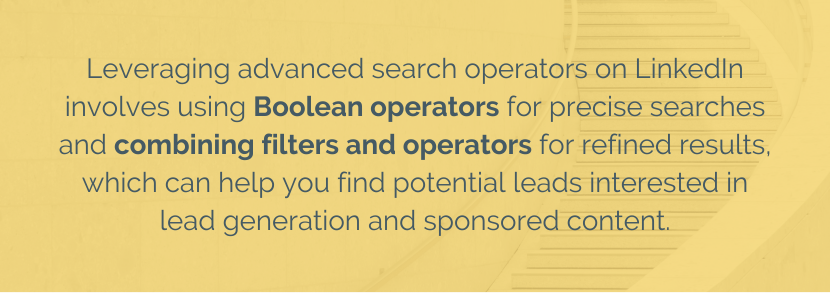
Leveraging advanced search operators on LinkedIn involves using Boolean operators for precise searches and combining filters and operators for refined results, which can help you find potential leads interested in lead generation and sponsored content.
By combining advanced search techniques and operators, you can create highly tailored queries to discover potential leads who have engaged with specific content or topics, ultimately enhancing your lead generation efforts on LinkedIn.
Use Boolean operators for precise searches
Employing Boolean operators in LinkedIn searches grants you precise control over your results. The “AND” operator refines results by mandating both terms’ presence, while “OR” expands the search by encompassing either term. Conversely, “NOT” excludes specific terms.
This method, crucial for learning how to find leads on LinkedIn, allows you to fine-tune your queries effectively, guaranteeing that you unearth the most pertinent information or potential leads tailored to your specific requirements.
Combine filters and operators for refined results
Combining filters and operators on platforms like LinkedIn is a powerful strategy for obtaining refined results. By applying filters based on criteria such as location, industry, and job title and then employing operators like “AND,” “OR,” or “NOT,” you can precisely target audiences or group members who have engaged with relevant content.
This approach ensures that your outreach efforts are directed towards individuals most likely interested in your offerings, ultimately enhancing your lead generation and engagement efforts on the platform.
Examples of effective search queries
Certainly, when conducting lead generation in Nashville, TN, on LinkedIn, effective search queries might include:
- “Nashville, TN” AND “Marketing Manager” to identify marketing managers in the area.
- “Nashville, TN” AND “Healthcare” AND “Nurse Practitioner” to find nurse practitioners in the healthcare sector.
- “Nashville, TN” AND “Startup” AND “CEO” to pinpoint CEOs of startups located in Nashville.
- “Nashville, TN” AND “Real Estate Agent” AND “Residential” to target residential real estate agents specifically in Nashville.
These search queries combine location with specific criteria to identify potential leads for your business or networking needs in Nashville, TN.
Build and expand your lead list
Building and expanding your lead list involves identifying potential customers or contacts, connecting with them, engaging through meaningful interactions, and nurturing relationships to convert them into valuable connections or clients.
This process is fundamental for effective lead generation and network growth.
Add prospects to your lead list
Adding prospects to your lead list involves actively seeking out potential customers or connections on platforms like LinkedIn. This is typically done through personalized connection requests or by following individuals or businesses relevant to your objectives.
By doing so, you create a pool of potential leads that you can engage with and nurture over time.
Save leads from search results
When you conduct searches on platforms like LinkedIn or other databases, you often come across profiles or information that matches your target audience. Saving leads from these search results means bookmarking or recording these profiles for future reference.
This simplifies the process of keeping track of potential leads and allows you to revisit and engage with them later.
Import contacts and accounts
Importing contacts and accounts involves transferring existing lists of contacts or business accounts into your lead management system. This is particularly useful for businesses that have collected contact information through other channels, such as events or web form submissions.
Importing contacts streamlines your lead management by consolidating all your potential leads in one place, making tracking and engaging with them easier.
Engage with leads on LinkedIn
Engaging with leads on LinkedIn involves personalized messaging, interacting with their content, sharing valuable information, and initiating meaningful conversations.
It’s about building relationships, demonstrating expertise, and offering assistance tailored to their needs. Personalization and genuine interest are key to successful engagement, ultimately converting leads into valuable connections or clients.
Utilize matched audience advertising
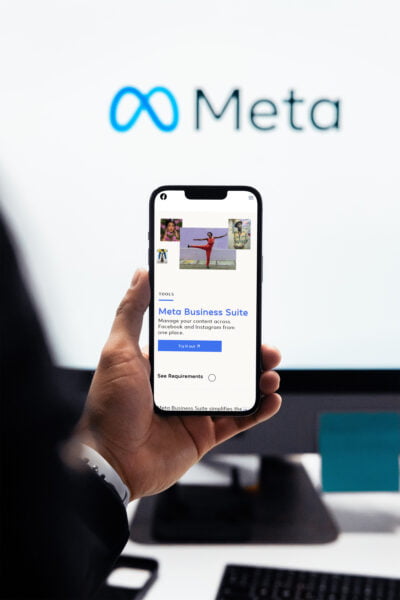 With the right set of tools, you can transfer your LinkedIn lead and account list into CSV files to prep for matched audience advertising. This will allow you to prep your lists for audience upload on social media platforms such as Meta Business Suite (Facebook, Instagram, WhatsApp) or LinkedIn Campaign Manager.
With the right set of tools, you can transfer your LinkedIn lead and account list into CSV files to prep for matched audience advertising. This will allow you to prep your lists for audience upload on social media platforms such as Meta Business Suite (Facebook, Instagram, WhatsApp) or LinkedIn Campaign Manager.
When you upload your contact information the social media platforms will try to match your contact data with existing contacts in their platform. If you’re using LinkedIn Campaign Manager, a very high number of matches will occur because they are matching against the same database you pulled from. Platforms like Meta Business Suite should still be considered as the cost of impressions is often significantly less.
When setting your audience for a social ad campaign you can set the audience as your list
Pro tip: Make sure to use the platform’s audience upload template to prepare your leads for upload. Without this, you’re likely to have a very low match rate.
Import your contacts into your CRM
You have defined a segment of your target audience. You’re going to want to start tracking how these prospects engage with your company.
By importing them into your system you can tag the prospect by the buyer persona or ideal client profile you’ve put them in. Most CRM systems can match profiles when duplicate information (e.g. client email address) is reentered into the system from something like a web form or a chat.
By matching an incoming lead to a buyer persona, you can prep your sales team with assets that help better sell to this type of prospect. This will create a much more thoughtful experience for prospects.
There are many additional actions that can be tracked for your company and the interaction your prospect has had with your website. You’ll need to discuss this further with your marketing advisors as industry, company operations, and the tools you use can be major factors affecting what you can track.
With prospects tracked and your sales team well prepared, you’ll be in a better position than many of your competitors to explain to this prospect why you’re the right person for the job.
Send personalized connection requests
Personalized connection requests on LinkedIn involve reaching out to potential connections with tailored messages that explain why you want to connect and how you can provide value. It’s essential to avoid generic requests and instead express genuine interest in connecting and potentially collaborating in the future. This approach increases the likelihood of your requests being accepted.
This approach is most effective when your audience is extremely niche. Suppose you have less than 500 total prospects in your addressable market. In that case, it may be worth coming in with a more thoughtful 1-on-1 communications that involve meticulous company research to find the prospects with the most need for your solutions.
The larger your sales team, the more about can expand your personal connection outreach totals for your addressable market.
Craft effective InMail messages
InMail messages are exclusive messages you can send to LinkedIn users, even without a direct connection. When learning how to use LinkedIn for lead generation, you’ll also want to master the art of crafting compelling InMail messages.
This entails creating concise, engaging, and pertinent messages that clearly communicate your intent and the value you bring while being mindful of the recipient’s time. A well-crafted InMail has the potential to open doors to meaningful conversations and valuable opportunities in your lead generation efforts.
Share valuable content and insights
Sharing content and insights on LinkedIn is a way to showcase your expertise and provide value to your network.
It could be articles, blog posts, industry news, or your thoughts on relevant topics. Consistent sharing keeps your network engaged and positions you as a knowledgeable and credible professional in your field, which can attract leads and foster connections.
Track and measure your lead list performance
Tracking and measuring your lead list performance involves regularly evaluating the effectiveness of your lead generation efforts. It includes monitoring metrics such as conversion rates, engagement levels, and the number of leads generated.
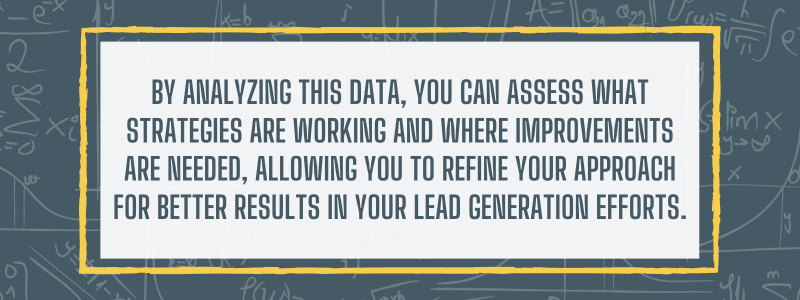
By analyzing this data, you can assess what strategies are working and where improvements are needed, allowing you to refine your approach for better results in your lead generation efforts.
Monitor lead list engagement
It’s imperative to keep a close eye on how your leads interact with your content, messages, or offers. To successfully monitor your engagement, track metrics like open rates, click-through rates, and response rates. These metrics will help you identify which leads are more responsive and engaged so you can prioritize your efforts accordingly.
Analyze the effectiveness of your outreach
Effective outreach analysis entails assessing the success of your communication and engagement strategies. It involves evaluating metrics such as conversion rates, response rates, and the progression of leads through your sales or engagement funnel. This analysis helps you understand what outreach tactics are working and what needs improvement.
Make data-driven adjustments
In the context of learning how to use LinkedIn for lead generation, making data-driven adjustments means leveraging insights from monitoring and analysis to fine-tune your lead generation and engagement strategies. This could involve improving your messaging, revising targeting criteria, or optimizing content based on data-driven findings. By doing so, you enhance your overall lead generation performance, yielding superior results in your LinkedIn lead generation efforts.
Integrate LinkedIn Sales Navigator with CRM tools
Integrating LinkedIn Sales Navigator with a CRM (Customer Relationship Management) tool involves connecting the two platforms to streamline lead management.
Once you connect the two platforms, you will seamlessly transfer lead data, communication history, and insights between Sales Navigator and your CRM system. This integration enhances efficiency by centralizing lead information and helps nurture and track leads more effectively within your CRM, ultimately improving your lead generation and sales processes.
Benefits of CRM integration
Integrating a CRM with Sales Navigator offers several advantages. It streamlines lead management by centralizing information, ensuring consistency and accuracy in your lead data.
It enhances communication tracking for better follow-ups and lead nurturing. It also provides valuable insights, helping you understand lead behavior and engagement patterns, ultimately improving your lead generation and conversion efforts.
Before starting, just make sure your CRM can integrate with Sales Navigator.
Steps to connect Sales Navigator with CRM
Connecting Sales Navigator with CRM typically involves the following steps:
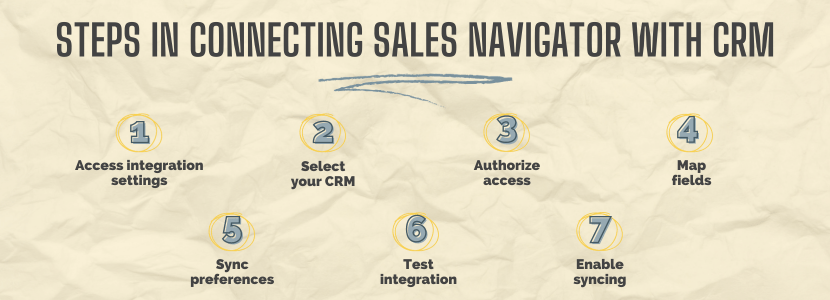
Access integration settings
Go to your Sales Navigator settings and locate the CRM integration section.
Select your CRM
From the available options in settings, select your CRM platform.
Authorize access
Follow the prompts to authorize Sales Navigator to access your CRM data.
Map fields
Map Sales Navigator fields with CRM fields to ensure proper data syncing.
Sync preferences
Set preferences for data syncing frequency and other settings.
Test integration
Verify that the integration is working correctly by testing data transfers.
Enable syncing
Activate the integration to start automatic data syncing.
Automate lead data syncing
Automating lead data syncing is a crucial aspect of CRM integration with Sales Navigator, especially in the context of learning how to generate leads on LinkedIn. This feature guarantees the automatic and consistent synchronization of lead details, communication records, and engagement metrics between the two platforms.
Eliminating the need for manual data entry reduces errors and ensures that both systems stay current with the most recent lead insights. This seamless automation significantly enhances your lead management and sales processes when harnessing LinkedIn for lead generation.
Best practices to maintain a quality lead list
Maintaining a top-notch lead list is pivotal for successful lead generation. To achieve this, regularly update your list to reflect changes in prospects’ roles and preferences.
Segment your leads effectively based on relevant criteria and foster engagement by participating in LinkedIn groups and sharing valuable content. Employ a strategic lead generation approach tailored to the needs of potential customers, making optimal use of lead generation forms.
By adhering to these best practices, you ensure that your lead list remains a valuable asset, effectively supporting your ongoing lead generation endeavors.
Regularly update and clean your list
This approach entails regularly revisiting and revitalizing your lead list. Given the dynamic nature of job changes, shifting roles, and evolving preferences, it’s imperative to uphold the accuracy and currency of your data. By eliminating obsolete or irrelevant leads and introducing fresh, pertinent ones, you uphold a top-tier list that enhances the effectiveness of your lead generation efforts, whether on your company page, through paying customers, or on other social media sites.
Nurture leads through the sales funnel
Nurturing leads, especially in the context of how to find qualified leads on LinkedIn, entails steering them through the diverse phases of the sales funnel, starting from the initial awareness stage and concluding with their decision to make a purchase.
This process demands ongoing and meaningful communication, the provision of valuable insights, addressing their specific needs, and fostering trust. Successful lead nurturing enhances conversion rates and cultivates robust customer relationships, key elements in your LinkedIn lead generation strategy.
Stay compliant with LinkedIn’s policies
LinkedIn has specific policies and guidelines for using its platform for lead generation. These policies cover aspects like connection requests, messaging, and content sharing. It’s essential to stay informed about and comply with these policies to avoid account restrictions or penalties while conducting lead generation activities on LinkedIn.
Want to get leads on LinkedIn? Take the Stairs can help.
Choose the proactive route to keep your lead list accurate and up-to-date while learning how to use LinkedIn for lead generation.
By removing outdated leads and adding new, relevant ones, you’re on the right track to boosting your lead generation efficiency. Don’t wait! Contact us now to elevate your lead list’s quality and effectiveness.